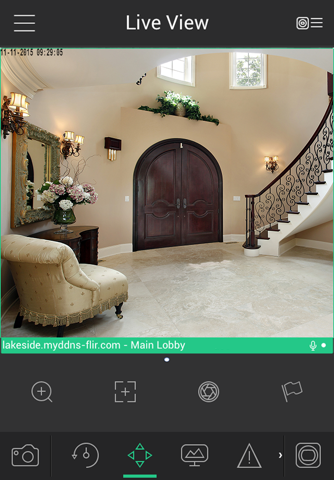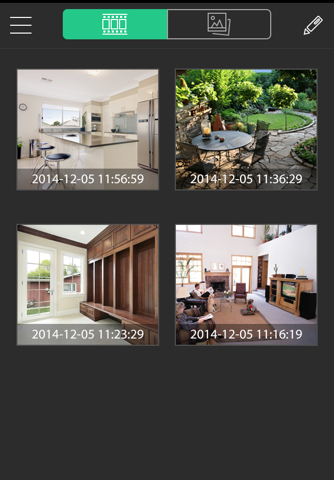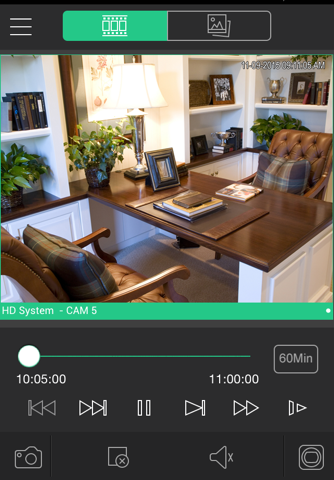FLIR Cloud app for iPhone and iPad
4.6 (
4096 ratings )
Utilities
Photo & Video
Developer:
FLIR Systems
Free
Current version:
2.2.1, last update: 3 years ago
First release : 13 May 2014
App size: 104.98 Mb
FLIR Cloud™ allows you to view your security camera system from anywhere in the world! This app uses the exclusive FLIR Cloud™ Service, which allows you to connect to your system instantly with 3 easy steps. Simply download the app, scan the QR code on the system, and enter your password to start viewing live video from your cameras.
The app allows you to:
- View live video from multiple cameras.
- Playback video saved to the device’s local storage.
- Record video or snapshots directly to your mobile device.
- Remotely control compatible PTZ cameras.
- Configure motion triggered push notifications.
Prerequisites:
- iOS v7.0 and higher.
- High-speed Internet access and a router (not included) are required. Please note that an upload speed of 1Mbps is required for remote video streaming. Up to 2 devices may connect to the system at the same time.
- Connect your system to your router using an Ethernet cable.
- For detailed instructions, see the Quick Networking Guide included with your product.
Pros and cons of FLIR Cloud app for iPhone and iPad
FLIR Cloud app good for
Very useful!Thanks to the app,I never worry about my homes security.
This software is very easy to use,the interface is also very beautiful!
Hi much better than the other app which required 1 app for cellphone use and another for wifi ! FLIR Cloud doesnt require that ! But being able to change settings from here would be amazing! And please please add the visual (c) or (m) when camera is working on motion or continuous so we can see whats being recorded! Thanks
Well thank you! The person leading this recent update deserves this Thank You. Easy load, connects with ease. My first time giving 5 stars
Finally camera loads quickly on my iPhone 6s able to zoom in quickly. Push notification works okay. Be nice to be able to adjust sensitivity so shadows or branches moving wont record.
Befor its very good. But, I dont know why update 3-4-2016 it is very bad.
Ut Pham
Ive been waiting for this day along time ago. Update this time is very good for all iPad and iPhone. Thank you so much.
Ut Pham
Some bad moments
Garbage. You can use it in your house when you are getting robbed while on the wifi... NOT ON ANYTHING ELSE. You cant use it when you are away from your house when someone could actually be robbing it. That's the whole point... lorex get your head out of the sand and pay an engineer or two to make this garbage app work on a LTE or 4G network... are you that cheap?
Many troubles with mobile app, always failed to login in and failed to connect, do not recommend to any one to use lorex camera systems!
I don't recommend any one to purchase lorex camera systems Bcoz they don't have mobile app. I don't understand lorex technologies are selling there camera systems promoting that it's mobile support but FLIR Cloud is the ancient app and their tech support is crying giving non sense reasons.
Absolute rubbish why dont Flir fix the problems ??? It will only work on wifi will not connect on 4g contacted the help desk conversation lasted 2 emails then I heard no more despite numerous requests .
This used to be my favorite app, now it's useless! Ever since the iOS 10.3 update, this app won't connect via LTE. Please please please somebody fix this!
My iPhone 6 After update to software IOS 10.3.1, It only can login and live view on FLIR Cloud on Wifi only. It does NOT work on LTE or 4G. Very disappointing.
Usually FLIR Cloud iOS app used & searched for
cloud cam,
cloud cam app,
cloud video,
cloud camera,
and other. So, download free FLIR Cloud .ipa to run this nice iOS application on iPhone and iPad.